Go To Page Feature in Microsoft Word
by Željko Filipin
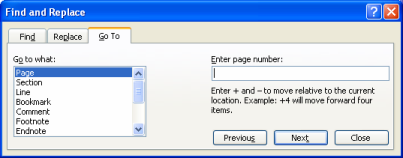
Recently I had to visually compare pdf and doc file. There was over one hundred pages of text. I used Adobe Reader for pdf file and Microsoft Word for doc file. I had to jump from page to page a lot (not sequential pages). Adobe Reader has "go to page" feature that I find very useful. I could not find it in Microsoft Word. I knew it had to be there, but it took me some time (and help from my wife) to find it. Here it is: "Edit > Go To..." or Ctrl+G. So simple.
tags: TODO